Limited Time Offer Book You Car And Get 25% Off The Entire Month
Seattle Digital Marketing Agency that Delivers Exceptional ROI
Grow your local business with our comprehensive digital marketing services, whether you need a smart website that converts visitors into customers, strategic SEO that dominates local search results, or targeted ad campaigns that deliver qualified leads—all designed to generate measurable returns that exceed your investment. We work with clients in greater Seattle, WA and surrounding cities.
"Don't let small leaks turn into big problems. Schedule your no-obligation inspection and protect your home from costly damage."
Increased Online Visibility:
Get found by more potential customers when they search for your services, driving consistent traffic to your business.
Higher Quality Leads:
Attract customers who are actively looking for what you offer, resulting in better conversion rates and higher sales.
Reduced Marketing Costs:
Stop wasting money on ineffective advertising and focus your budget on strategies that deliver measurable results.
Typically Replies Within 15 Minutes

Seattle Digital Marketing Agency that Delivers Exceptional ROI
Grow your local business with our comprehensive digital marketing services, whether you need a smart website that converts visitors into customers, strategic SEO that dominates local search results, or targeted ad campaigns that deliver qualified leads—all designed to generate measurable returns that exceed your investment. We work with clients in greater Seattle, WA and surrounding cities.

Grow Your Business with Digital Marketing
Explore Our Services
Our comprehensive digital marketing services give you the ultimate competitive advantage online. Whether you need a complete marketing overhaul or targeted improvements to specific areas, we make it easy to grow your business with transparent pricing, proven strategies, and no long-term contracts required.
Our comprehensive digital marketing services give you the ultimate competitive advantage online. Whether you need a complete marketing overhaul or targeted improvements to specific areas, we make it easy to grow your business with transparent pricing, proven strategies, and no long-term contracts required.

Smart Website Design
Professional websites designed specifically for your business needs, brand identity, and target audience, with AI-powered features that convert visitors into customers across all devices.

Search Engine Optimization
Strategic SEO optimization that improves your website's ranking on Google and other search engines, helping local customers find your business first when they search for your services online.

Paid Advertising
Targeted Google Ads and Facebook advertising campaigns that reach your ideal customers at the right moment, delivering qualified leads and immediate results while maximizing your advertising budget.
Why Choose Us
Get All the Benefits of Car Ownership, Without the Commitment"
We help your business grow with results-driven marketing. Our strategies are built to attract the right audience, generate consistent leads, and turn clicks into loyal customers — all with measurable results you can count on.

Custom Strategies
Every business is different, so we tailor our marketing approach to match your unique goals. Whether you're growing locally or scaling nationally, your strategy is built around what matters most to you.

Transparent Reporting
Know exactly where your marketing dollars go with clear, easy-to-understand reports. We focus on real results — not vanity metrics — so you always know what's working and why..

Dedicated Support
Work with a responsive team that treats your business like their own. From kickoff to ongoing optimization, we’re here to answer questions, offer insights, and keep your growth on track.
Done-For-You so You Can Focus on What You Do Best


Done-For-You so You Can Focus on What You Do Best
We handle the strategy, execution, and optimization — you stay focused on running your business.
From copy to creatives to campaign management, we’ve got it covered.
No learning curve, no overwhelm — just expert support and real momentum.
Perfect for busy business owners who want hands-off growth.
What Our Clients Are Saying



"I hired them to help grow my restaurant, and the entire experience was smooth and professional! They were responsive, knowledgeable, and delivered results quickly. I saw more leads within weeks. I’ll definitely be working with them again."
Bill K
Restaurant Owner


"I was impressed with the range of services they offered. The team was always responsive. We chose a full marketing package, and it made all the difference. The strategy was well thought out, and the results were well worth the investment."
Diego G
Immigration Lawyer



"I hired them to run my ads while launching a new service, and everything ran smoothly. Knowing they monitored performance daily gave me real peace of mind. I didn’t have to worry — they were always on top of it. Excellent service, and I’ll definitely use them again!"
Megan L
Storage Facility Operator
Other Services
More Ways to Grow Your Local Business
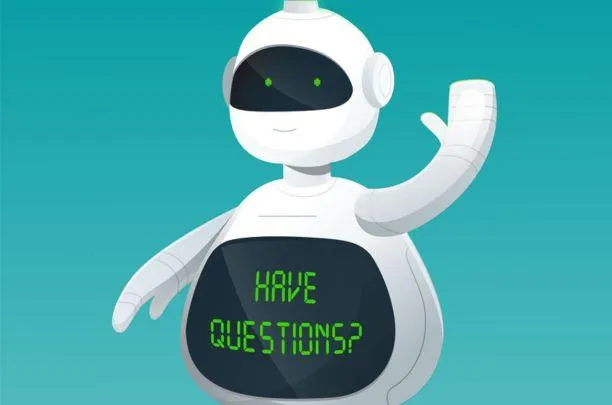
AI Automation
Automate your business processes for maximum efficiency! Ask us how AI-powered solutions can streamline operations, reduce manual work, and boost productivity while cutting costs.

Review Management
High-quality online reputation, now at your fingertips. Get credibility and trust with our comprehensive review monitoring, response management, and a lot more.
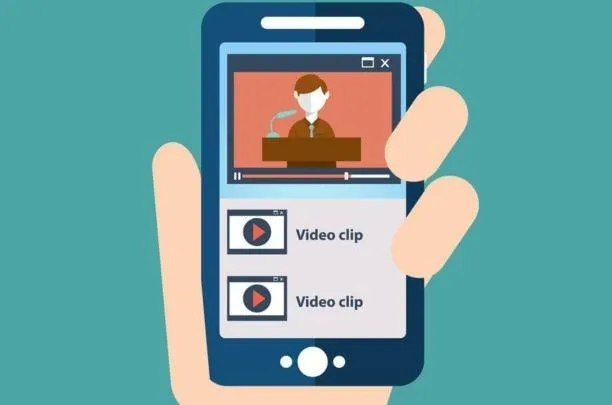
Short Form Content
Keep your audience highly engaged. Our expert short-form content creation ensures your brand stays visible, relevant, and top-of-mind across all social media platforms.

Free Marketing Audit
Easily upgrade your marketing! Improve your current strategy and identify opportunities for improvement. Simple, fast, and revealing!
STILL GOT QUESTIONS?
Frequently Asked Questions
What services does your digital marketing agency offer?
We specialize in three core services: custom website design, search engine optimization (SEO), and paid advertising (Google Ads and Facebook Ads). All our services are designed to help local businesses and professionals grow their online presence and generate more leads.
What types of businesses do you work with?
We primarily work with local businesses and professionals including restaurants, healthcare practices, law firms, retail stores, service-based businesses, contractors, real estate agents, and other local enterprises.
What makes your agency different from competitors?
We focus exclusively on ROI-driven strategies, provide transparent reporting, and specialize in local market expertise. Our integrated approach combines web design, SEO, and paid advertising for maximum impact.
How long does it take to build a website?
Most websites are completed within 3-7 days, depending on complexity and content requirements. We'll provide a specific timeline during your consultation.
Do you provide website maintenance after launch?
Yes, we offer ongoing website maintenance packages that include security updates, content changes, performance monitoring, and technical support.
Can I update my website content myself?
Yes, we build websites on user-friendly content management systems that allow you to make basic updates. We also provide training and ongoing support.
How long does SEO take to show results?
Most clients see initial improvements within 30-60 days, with significant results typically appearing within 3-6 months. SEO is a long-term strategy that builds momentum over time.
What's included in your SEO service?
Our SEO service includes keyword research, on-page optimization, technical SEO, local SEO, content optimization, link building, and monthly performance reporting.
Do you handle Google My Business optimization?
Yes, local SEO includes complete Google My Business optimization, review management, and local citation building.
Which advertising platforms do you use?
We specialize in Google Ads (search, display, and local campaigns) and Facebook Ads (including Instagram). We choose platforms based on where your customers are most active.
Do you provide ad creative and copywriting?
Yes, we create all ad copy, images, and creative elements needed for your campaigns, ensuring they align with your brand and target audience.
How do you measure return on investment (ROI)?
We track leads generated, sales attributed to our efforts, and calculate ROI based on your investment versus revenue generated from our marketing activities.
How often do you provide progress reports?
We provide monthly detailed reports for all ongoing services, plus quarterly strategy reviews. Emergency issues are communicated immediately.
Do you provide free consultations?
Yes, we offer complimentary initial consultations to understand your needs and explain how our services can help achieve your business objectives.
What areas do you serve?
Our digital marketing agency is located in Seattle, WA, and we proudly serve local businesses throughout the greater Seattle metropolitan area. This includes Seattle, Bellevue, Lynnwood, Everett, Kirkland, Renton, Tacoma, and surrounding communities. Our deep understanding of the Pacific Northwest market helps us create targeted strategies that resonate with local customers and drive results for businesses in our region.
How do I get started with your services?
Contact us for a free consultation where we'll discuss your goals, analyze your current situation, and recommend the best strategies for your business.
Our Fleet Of Exclusive Cars
Quality Cars at Guaranteed Prices
. Whether you need a car for a month or just a day, we make it easy to drive what you want, when you want, with all-inclusive pricing and no long-term commitment."

Chevrolet Camaro 2-door
Daily Starting at $99/day
Monthly :Starting at $1,899/month
Engine & Transmission: V6 engine with 8-speed automatic transmission

Chevrolet Camaro 2-door
Daily Rate: Starting at $99/day
Monthly : Starting at $1,899/month
Engine & Transmission: V6 engine with 8-speed automatic transmission

Ferrari 2-door coupe
Daily Rate: Starting at $99/day
Monthly : Starting at $1,899/month
Engine & Transmission: V6 engine with 8-speed automatic transmission

BMW 8-serie 2-door
Daily : Starting at $99/day
Monthly : Starting at $1,899/month
Engine & Transmission: V6 engine with 8-speed automatic transmission

Chevrolet Camaro 2-door
Daily : Starting at $99/day
Monthly : Starting at $1,899/month
Engine & Transmission: V6 engine with 8-speed automatic transmission

Chevrolet Camaro 2-door
Daily : Starting at $99/day
Monthly : Starting at $1,899/month
Engine & Transmission: V6 engine with 8-speed automatic transmission